The syntax highlighting supports most commands and keywords, but is still a work in progress. The hover documentation feature currently works for only a few commands, but I'm working on adding support for more.
Currently the extension works fully on Windows and Linux. On Mac it should support syntax highlighting, but does not yet support other language features (but may eventually).
Screenshots
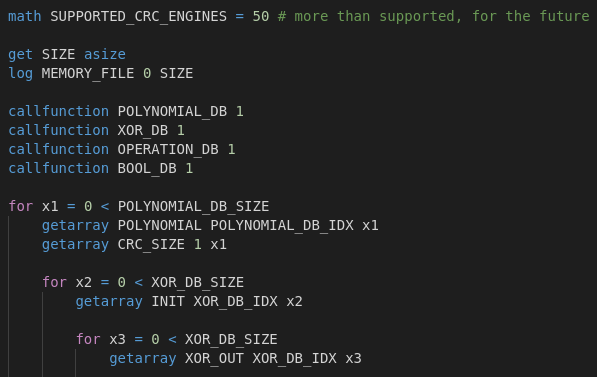
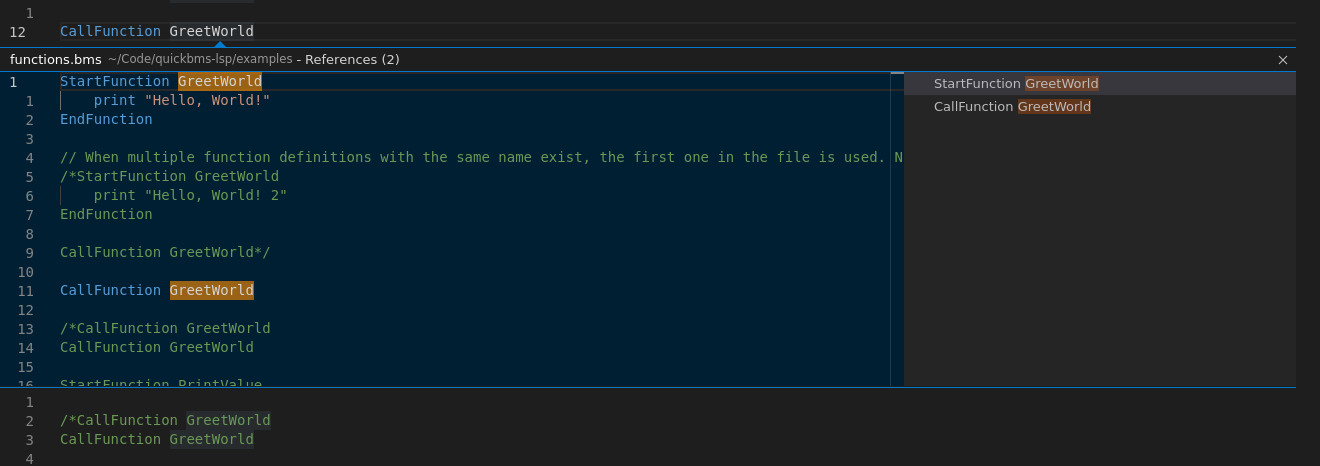
Installation
To install the language server, you can search "QuickBMS" in the extensions window in Visual Studio Code and click on and install the extension.
Technical details
The VS Code extension is written in Typescript and leverages a QuickBMS language server to support several language features.
The language server is written in Rust and uses the tree-sitter parser generator library to handle parsing. Since it is a language server, if someone wanted to create a QuickBMS extension for a different editor or IDE they might be able to leverage the language server.
More information on the extension and language servers can be found on their GitHub repositories (see Links section).
Versions / Changelog
- VS Code extension: https://github.com/ExcaliburZero/quickb ... ANGELOG.md
- Language server: https://github.com/ExcaliburZero/quickb ... ANGELOG.md
Links
- VS Code extension
- Marketplace page: https://marketplace.visualstudio.com/it ... o.quickbms
- GitHub repository: https://github.com/ExcaliburZero/quickbms_vscode
- Marketplace page: https://marketplace.visualstudio.com/it ... o.quickbms
- Language server
- Crates.io package: https://crates.io/crates/quickbms-lsp
- GitHub repository: https://github.com/ExcaliburZero/quickbms-lsp
- Crates.io package: https://crates.io/crates/quickbms-lsp